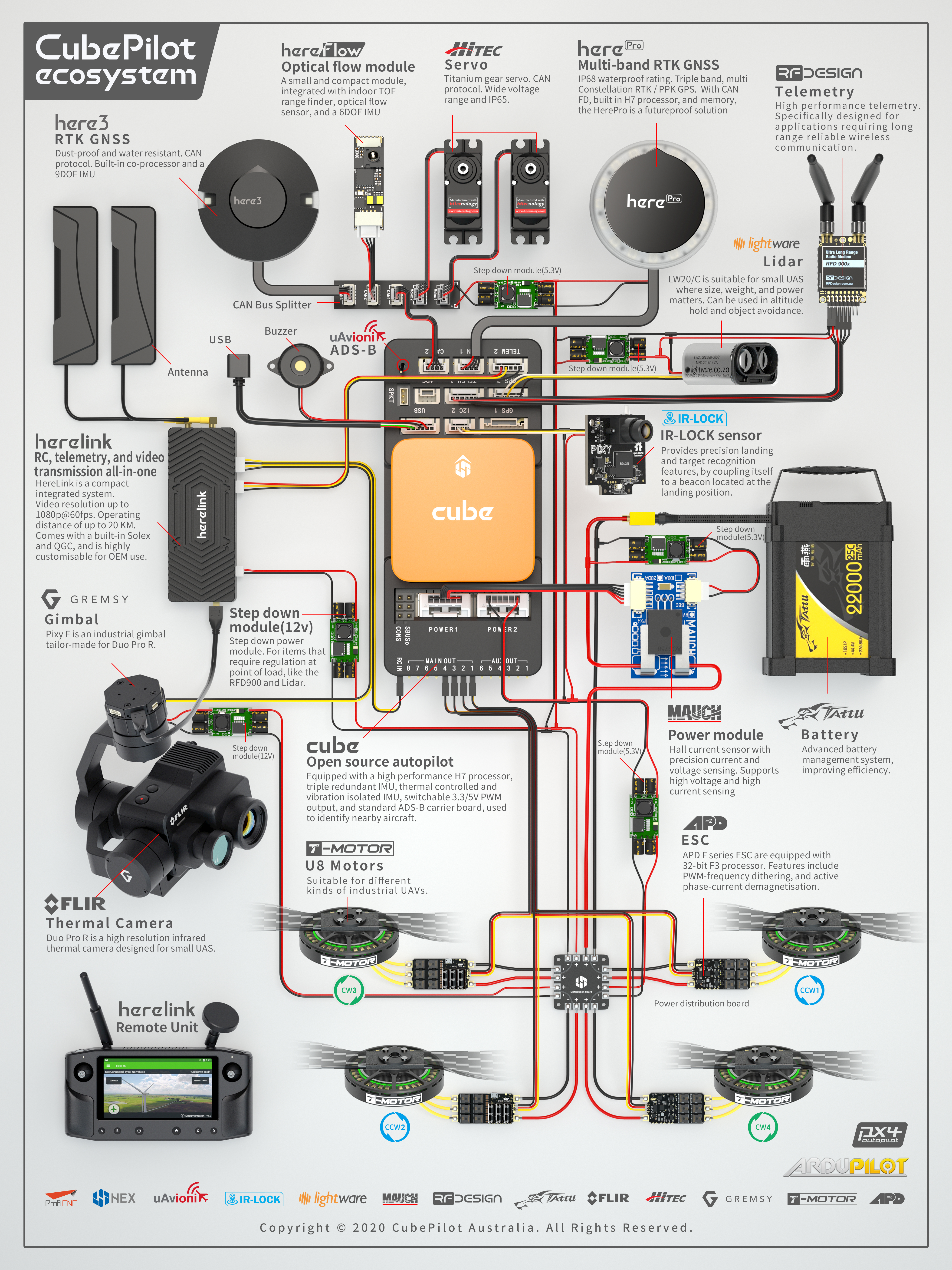Wednesday, December 15, 2021
ubuntu
Tuesday, December 14, 2021
Innovation Competition Open Malaysia Universities
https://fbm.uitm.edu.my/ISIIDS2022/index.php (ISIIDSS)(31 Dec 2021)
https://niice.uthm.edu.my/en/ (NIICE)(Jun 2022)
https://uum.iucel.my/ (IUCECL)(Passed)
https://www.utm.my/ibcex/innovation-competition/ (IBCEX)(Passed)
Tuesday, November 23, 2021
Sunday, November 7, 2021
Checklist
Checklist for quadcopter setup
Remote controller and receiver are binded. (Follow manuals provided)
Flight controller uploaded with latest firmware. (PX4/Ardupilot)
Flight Controller calibrated (Configuration and Accelerometer, compass).
Flight Controller and remote controller controls are calibrated (Yaw, Roll, Throttle, Pitch).
Flight Controller and ESC calibrated.(Auto calibration).
Install telemetry to the flight controller.
Flight Modes set to basic configuration (Stabilize, Loiter and RTL).
Power module and Battery are set. (Battery cell (3S or 4S) and battery MAH).
Failsafe RTL set to remote controller (Remote turn off).
Failsafe RTL set to Ground Station. (Ground station failsafe).
Geofence enabled during loiter (Additional).
Autonomous Flight Modes test.
Reduce vibration on aircraft. (Propeller, motor, PID set).
Check total flight time for single battery.
Set Low battery and Critical Battery Voltage (RTL/Landing).
Checklist for Fixed Wing setup.
Remote controller and receiver are binded.
Flight controller uploaded with latest firmware.
Flight Controller calibrated. (Configuration and Accelerometer, compass)
Flight controller and remote controller controls are calibrated (Yaw, Roll, Throtlle, Pitch).
Flight Controller and ESC calibrated.
Install telemetry to the flight controller.
Power module and Battery are set (Battery cell and capacity are set).
Flight Modes set to Basic Modes (Stabilize, Loiter and RTL)
Check control surfaces during stabilize, loiter and RTL.
Check Loiter and RTL circle radius.
Install Pitot tube and sensor.
Set pitot tube and sensor to be use in flight controller.
Test pitot tube and sensor by blowing the flight controller.
Test fly the airplane using manual mode.
Check the minimum cruise speed.
Set the cruise speed to the flight controller.
Test fly the airplane using stabilize flight mode then loiter flight mode.
Check the altitude should not reduce during loiter.
Landing manually with pilot control.
Check the final altitude (in the flight log) and its point on map to check the range from final to touch down.
Insert this parameter to the flight controller.
Check parameters for landing in case of overshoot.
Check the use of Nose Gear or Tail Gear and set the parameter.
Do ground run to check the straight ground taxi.
Test flight auto landing.
Once succesfull, test auto take off.
Check parameters for auto take off.
For landing gear, (need to check take off speed value and insert into the flight controller).
Every test flight must follow Pre flight, during flight and post flight check to make sure everything is safe.
Wednesday, October 20, 2021
Projek AB
1. Frysky receiver bind = https://www.youtube.com/watch?v=VOI_7MnfplA
2. Frsky transmitter button set = https://www.youtube.com/watch?v=-bmsBP_l3Jw (17:22)
3. Px4 setup = https://www.youtube.com/watch?v=BNzeVGD8IZI
4. Fix Vibrate = https://www.youtube.com/watch?v=RGaxJYsERkw
5. Start to learn pid tuning = https://docs.px4.io/master/en/config_mc/pid_tuning_guide_multicopter_basic.html
If multicopter vibrate during flying, most probably wrong multicopter configuration used. Change to any related multicopter choice given and test flight. I did mine with s500 and s500 generic. With same chardware configuration, s500 generic works better with no vibration.
6. Data link Loss Failsafe
During our test flight with mission, aircraft return automatically during toward 2nd waypoints. When we checked, the GCS failsafe kicks in. Now we have disabled gcs failsafe.
https://docs.px4.io/master/en/config/safety.html
7. Auto landing
https://www.youtube.com/watch?v=wGthycq69LI
8. VTOL Setup
https://www.youtube.com/watch?v=YNEhqJ7cN0A
9. Today marked the first maiden of the vtol px4 in multicopter mode. Maiden in stabilize mode. It will hover at 50%. Then after that, we want to proceed to position flight modes. But the motors dont start until it reaches 65%. Hmm...then, watched this videos, and i should start with stabilized, then altitude hold, then position hold. And as to land, has to make sure the throttle is at 50%. Weird, multicopter didnt behave weird as this. And no warnings appeared in the qgc.
Video 1
Video 2
10. 15 dec 2021. After much reading in the px4 vtol forum, found this. Yahoo. So, back on track.
https://discuss.px4.io/t/how-to-fly-vtol-quad-plane/10900?u=zihad_mahmud
12 September 2022.
1) Upgrade New firmware from px4. No problem with configuration.
2) Select Quadranger and reboot vehicle.
3) Change of airspeed MS45...DO to enabled
4) Calibrate Radio to Radiolink AT10.
5) Calibrate compass
6) Calibrate Gyroscope
7) Calibrate accelerometer
8) Level horizon
9) Calibrate Airspeed
10) Calibrate horizon
11) Install wing and tail.
12) Done Reverse control surfaces. Rev_aux2 for elevator
13) QNH set for 1013hpa. (https://meteologix.com/my/observations/pressure-qnh.html)
14)
Saturday, October 16, 2021
Px4
(https://usermanual.wiki/Document/PX420Development20GuideEFBC88E696B0E78988EFBC89.1403136569.pdf)
(https://docs.px4.io/v1.9.0/en/config_vtol/vtol_quad_configuration.html)
Monday, August 9, 2021
USMJK drone build log
1 - Pixhawk did not loiter. Checked and see that problem with compass. Check in the internet and saw here2 have 2 options (CAN or I2C). To use GPS1, I2C switch need to be activated.
Then follow this step (https://www.youtube.com/watch?v=2rsmJAX-e4o)
Wednesday, August 4, 2021
Pixhawk 2.1
Pixhawk 2.1
https://www.cubepilot.org/#/cube/featureshttps://ardupilot.org/copter/docs/common-thecube-overview.html
Dual GPS blend on Here3
https://discuss.cubepilot.org/t/here3-dual-gps-setup/5528/6
https://docs.cubepilot.org/user-guides/here-3/here-3-manual
Setup dual GPS Here3 for pixhawk cube
https://www.youtube.com/watch?v=8lFHRlp3i1o
(https://docs.cubepilot.org/user-guides/here-3/here-3-manual)
Range Finders
(https://docs.cubepilot.org/user-guides/flow-senor/here-flow)
Range finders setup overview
https://ardupilot.org/copter/docs/common-rangefinder-setup.html#common-rangefinder-setup
Setup Dual Avoidance Sensor (Height and Obstacle)
https://www.youtube.com/watch?v=nkMxCj5Gev4
- Mini Lidar with Pixhawk (https://ardupilot.org/copter/docs/common-benewake-tfmini-lidar.html)
- TFMini Plus Manual (https://drive.google.com/file/d/1_Oc-pdfPudNzvuujup7izugbcvi5v4YF/view)
- TFMini Plus Datasheet (https://drive.google.com/file/d/1wnT98u2tWV3hxXk4Tp7ZbPPH7hrPwW_a/view)
Herelink Controller
(https://docs.cubepilot.org/user-guides/herelink/herelink-overview)
Herelink user guide
(https://docs.cubepilot.org/user-guides/herelink/herelink-user-guides)
First setup, bind, connection
(https://youtu.be/s39eUckPx14)
ADSB SETUP
(https://docs.cubepilot.org/user-guides/carrier-boards/ads-b-carrier-board)
Flash here2 to CAN
(https://docs.cubepilot.org/user-guides/here-2/here-2-can-mode-instruction)
Youtube video : (https://youtu.be/ug6PbEI6D-s)
BENDY RULER OBJECT AVOIDANCE (for ROVER)
(https://youtu.be/Kgwkjov1YXM)
Monday, August 2, 2021
Pixhawk simulator
PX4 HITL (Hardware in the loop) GAZEBO, JVSIM, XPLANE 11
https://www.youtube.com/watch?v=mKt4ZTaE2bk
Xplane Simulator
https://www.youtube.com/watch?v=_0drMygnO20
Tuesday, July 27, 2021
VTOL
VTOL Simulator
https://www.youtube.com/watch?v=FO5N-xVCwIw
VTOL : Blogger (https://blog.naver.com/jinydoggebi/222119402914)
: Video (https://www.youtube.com/channel/UC3ha74wgFi5bV7e-IAaq1fA/videos)
VTOL VT BIRD battery explaination: https://www.youtube.com/watch?v=UDCmhL6zvHg
(you can watch the full video to learn more but here just be noted how to control your battery.
my ready to land loading voltage (fixed wing flying loading) is 21.0V, then landing is 21.4V, don't be less than mine, loading voltage recommend to be ready for landing at about 21.4V , then landing voltage would be around 21.7V is safety.)6S battery to support pixhawk : https://www.youtube.com/watch?v=uVGo2VBjpUc
Pixhawk 2 with here 3 gps setup :
Saturday, July 24, 2021
Airbus Flight test
Thursday, July 22, 2021
ardupilot advance configuration
Monday, April 5, 2021
Friday, March 26, 2021
Monday, March 15, 2021
Arducopter - Heading face Home or next waypoints
WP_YAW_BEHAVIOR: Sets how the autopilot controls the “Yaw” during Missions and RTL.
0 = Never change Yaw.
1 = Face Next Waypoint including facing home during RTL.
2 = Face Next Waypoint except for RTL (i.e. during RTL vehicle will remain pointed at its last heading)
Wednesday, March 10, 2021
Reverse ESC
FlyFun V5 Esc Reverse Break Setup
https://www.youtube.com/watch?v=ezcKw6js72I
Product link
https://www.hobbywing.com/goods.php?id=583
Mini Talon Reverse BReak Test using Hobbywing Flyfun V5 40A Esc
https://www.youtube.com/watch?v=m7PRbzaNMHA
Setelah mencari beebrapa esc yang boleh reverse, alhamdulillah, dengan bantuan dari group komuniti ardupilot di facebook, dapat juga esc yang sesuai untuk reverse. Harap2 dengan adanya esc ini, boleh la kapal terbang reverse masa sedang landing nnt.
Monday, March 1, 2021
Monday, February 22, 2021
Saturday, February 20, 2021
ardupilot diagnosing problems
Thursday, February 4, 2021
Pre-Flight Check