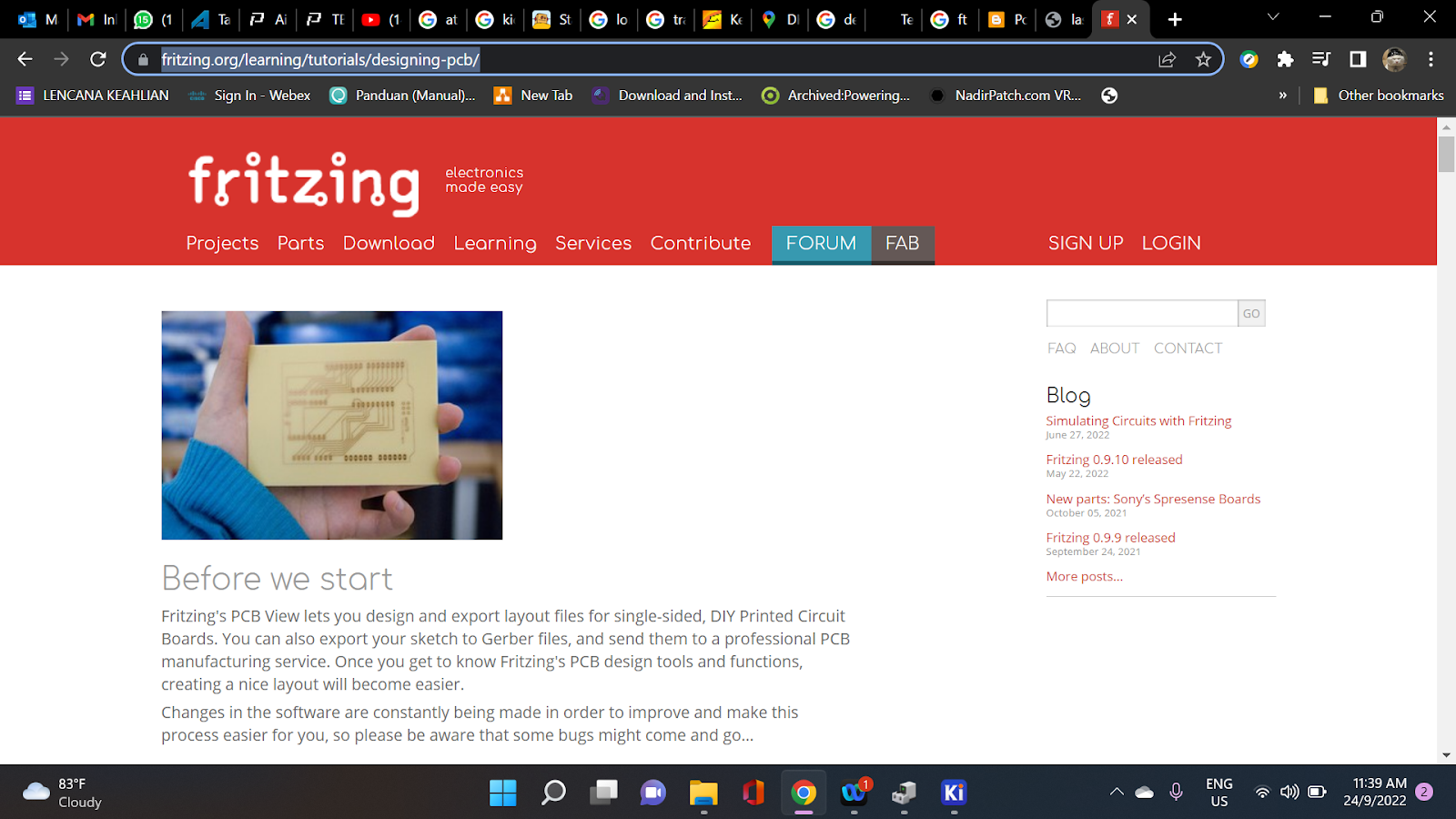Sunday, December 18, 2022
Friday, September 23, 2022
PCB Board design
Kicad Beginner video tutorial.
https://www.youtube.com/watch?v=EPH23zhPg50
Fritzing PCB Tutorial
https://fritzing.org/learning/tutorials/designing-pcb
Export to gerber
https://www.lioncircuits.com/faq/pcb-fab/how-do-I-generate-gerber-using-fritzing
Ordering from pcbway
https://www.youtube.com/watch?v=DwQGvYaPBGQ
Full process pcb ordering from jlpcb
Tuesday, July 19, 2022
Ardupilot VTOL
https://www.youtube.com/watch?v=63yH3-an09E
1) Download firmware Plane Official.
2) Platform: Cube Orange.
https://www.youtube.com/watch?v=b7WltZt8CC8&t=1114s
3) Connect to Flight Controller.
4) Config - Full parameter list
Q_ENABLE = 1
CAN_P1_DRIVER = 1 (Enable)
CAN_P2_DRIVER = 1 (Enable)
BRD_SAFETYENABLE = 0 (disabled) - Because using GPS without a safety switch
GPS_TYPE = 1 (Auto) change to 9 (DroneCAN)
ARSPD_TYPE = 1 change to 8 (CAN)
5) Reboot.
SERVO OUTPUT
1 = Aileron 1
2 = Elevator 1
3 = Throttle
4 - Rudder
5 = Elevator 2
6 = Aileron 2
7 = Disabled
8 = Disabled
9 = Motor 1
10 = Motor 2
11 = Motor 3
12 = Motor 4
6) Reboot
7) Check SERVO Output Min, Trim, Max.
8) ESC Calibration (Vtol have 2 types of ESC - Quad/Airplane)
Q_M_PWM_MAX = 0 SET TO 1900
Q_M_PWM_MIN = 0 SET TO 1100
9) Write Parameters
10) GPS Setup/ Airspeed setup
CAN_SLCAN_CPORT = 0 Disabled change to 1.
Reboot
OPTIONAL HARDWARE - DRONE CAN/UAVCAN-SLCan Mode CAN1 - Should Detect GPS.
11) QP Extended Tuning
12) Full Parameter List
Q_ANGLE_MAX = 3000 cdeg Bigger plane reduce this value. (10 - 15) .
https://www.youtube.com/watch?v=WCHXZJN_GG0
QHOVER = Rudder is not moving. (Quad)
MANUAL = All Control surfaces will works. Check all surfaces are in correct way. Apply reverse to correct.
Basic Tuning Page
Airspeed m/s (Setup for Forward Transition)
Cruise = target airspeed
FBW mi = Shut off vtol motors
FBW ma = maximum speed
Airspeed Ratio = ...
Initial Testing.
Hover mode in Qstabilize mode, and transition to fixed wing to less the jerky attitude with GPS.
https://www.youtube.com/watch?v=GGfpOZUN96A
Thursday, July 7, 2022
companion computers for ardupilot
Wednesday, June 15, 2022
Thursday, April 21, 2022
Ardupilot Constantly beeping ESC and jerky motor
https://discuss.ardupilot.org/t/constantly-beeping-esc-and-jerky-motor/37679/7
I found solution to the problem. My tx pwm range for throttle was 1000 to 2000 and throttle range in Mission Planner was 1100 to 1900. I updated the range to 1000 to 2000 in mission planner and the beeping stopped.
Thanks for the help
Cheers.
Tuesday, March 29, 2022
VTOL Fixed Wing Journey using PX4.
PX4
1. Setup using px4 and select preset firmware.
2. Setup Failsafe. To test failsafe, make sure the drone is armed and test.
2. a. Failsafe RC Loss steps:
2.a.1. Reduce throttle trim to reduce the pwm value under 975 pwm (check with mission planner for pwm value, the set preset value in QgroundControl (Failsafe_thr_, pwm value).
2.a.2. Make sure to armed the drone to test the RTL.
3. Failsafe RTL: Drone will first detect loss of rc signal. Then the flight mode change to HOLD. After few seconds, it will initiate RTL. The drone will follow RTL Failsafe altitude in RTL Failsafe. There are two phase in RTL, one is Return altitude, second is loiter altitude. Suppose the drone will comeback at Return Altitude, then loiter to second altitude then landing.
No cpu load information error
https://blog.csdn.net/Googollll/article/details/120609454
Reinstall qgroundcontrol together with its drivers.